Use Backups When Deploying with Ansible
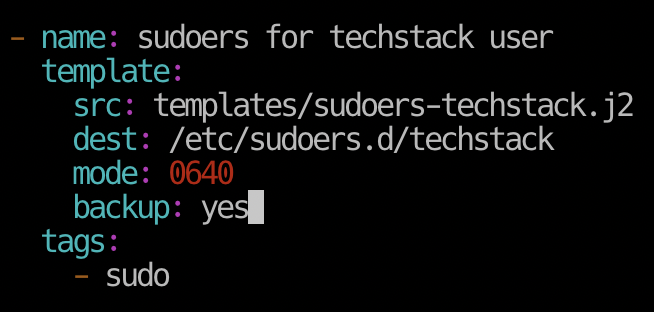
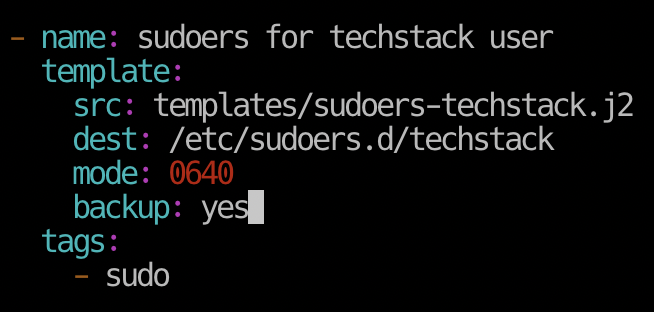 Backup flag in the template module
Backup flag in the template module
I’m back on the task of completely converting my home office and online servers to full Ansible coverage – creating server groups, developing roles and translating any existing setup elements into Ansible playbooks. One important thing to do when deploying configuration files with Ansible is to always keep backups, that’s what I’m going to document today.
Backups of Files in Ansible
To be on the same page, let me explain what I’m referring to: the scope of Ansible backups is any file copied or created from a template in Ansible playbook. So we’re not talking about magical backups of Ansible playbooks or Ansible config files, just the files deployed by Ansible in a certain way.
What happens is Ansible checks for existing file in the destination location, and if found, it gets copied into a timestamped version.
How to activate backups in Ansible playbooks
It’s very simple, actually. Just add this to a file or template section in your Ansible code:
backup: yesBackup in Ansible template module
Here’s how I use this with template module:
- name: sudoers for techstack user
template:
src: templates/sudoers-techstack.j2
dest: /etc/sudoers.d/techstack
mode: 0640
backup: yes
tags: sudo
What this does is it puts existing /etc/sudoers.d/techstack file into a copy like /etc/sudoers.d/techstack.10600.2020-01-12@13:21:39~
Not every file/template operation needs this, but most do – because if you accidentally broke a config file or removed important lines from a text file, there’s a fairly straightforward way to recover from the datestamped copy.
That’s all for today. Have fun with Ansible!
See Also
- Install software with Homebrew and Ansible
- Ansible: Could Not Match Supplied Host Pattern
- Run Ansible tasks specific to OS distribution
- Skip Facts Gathering in Ansible
- Specify User per Task in Ansible
- How To Create a User Group with Ansible
- Ansible






