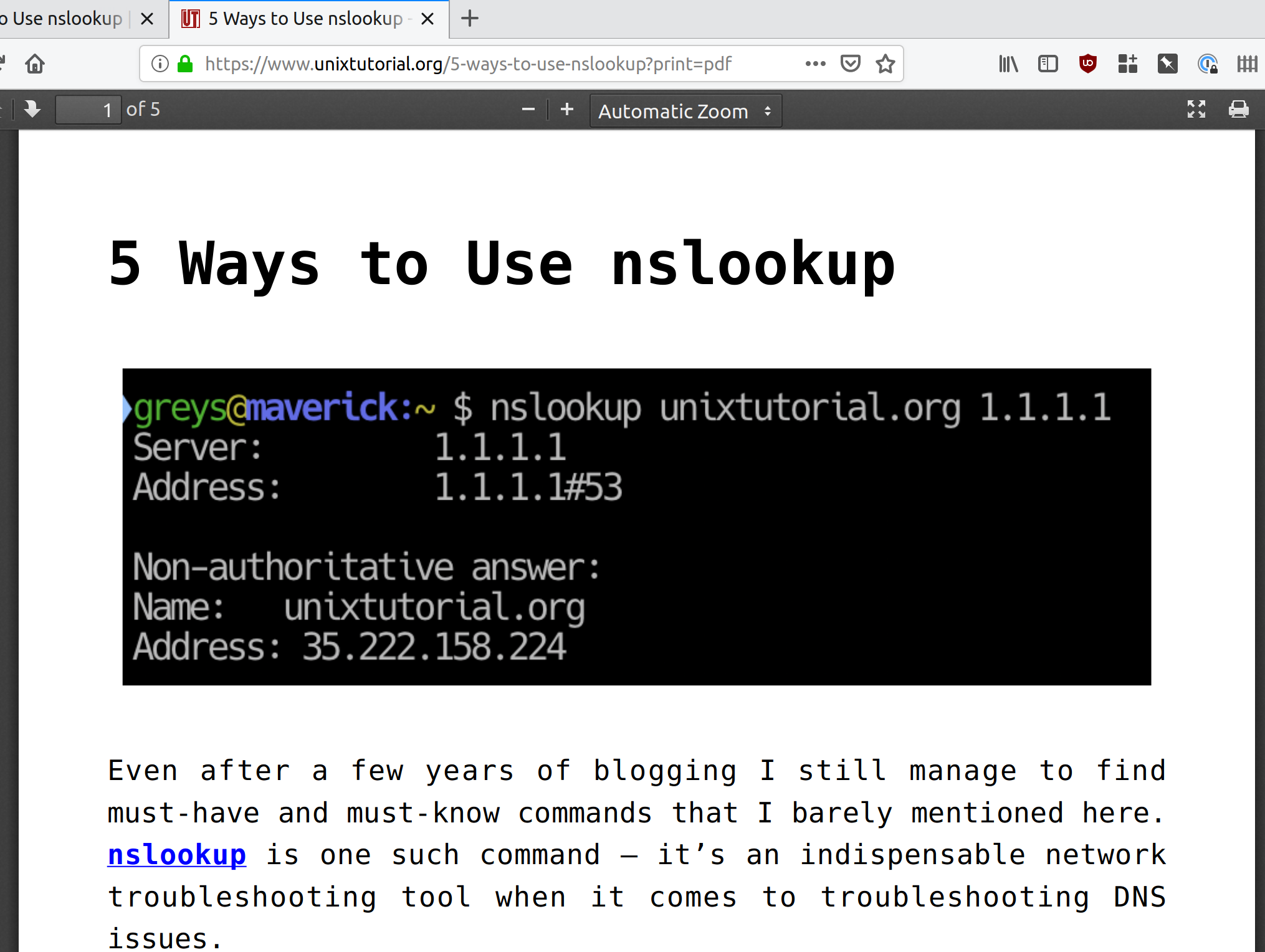When reading a Unix Tutorial blog post in a desktop browser, check the top right corner above the post. It should have this PDF icon:
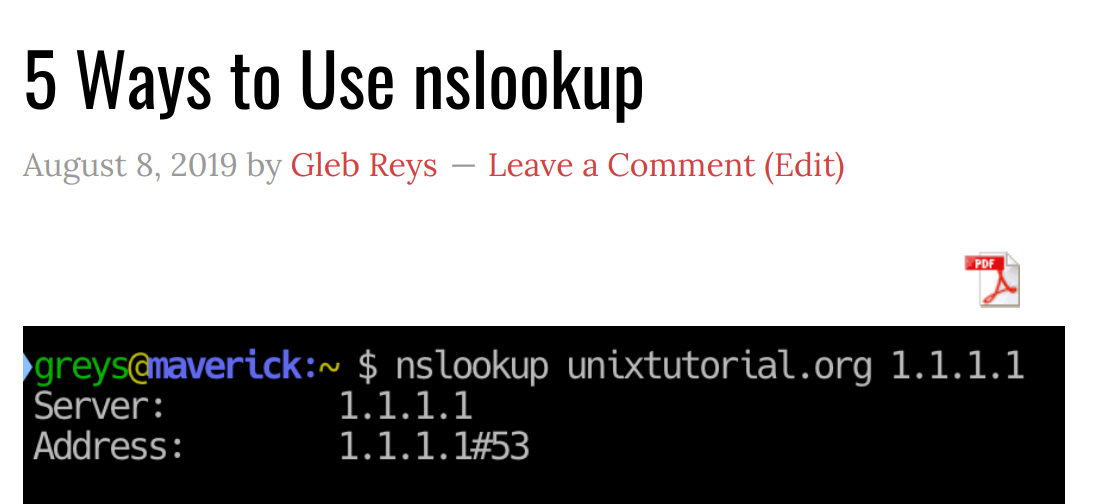
Clicking the icon will initiate PDF render of the post – you can either print or save it then:
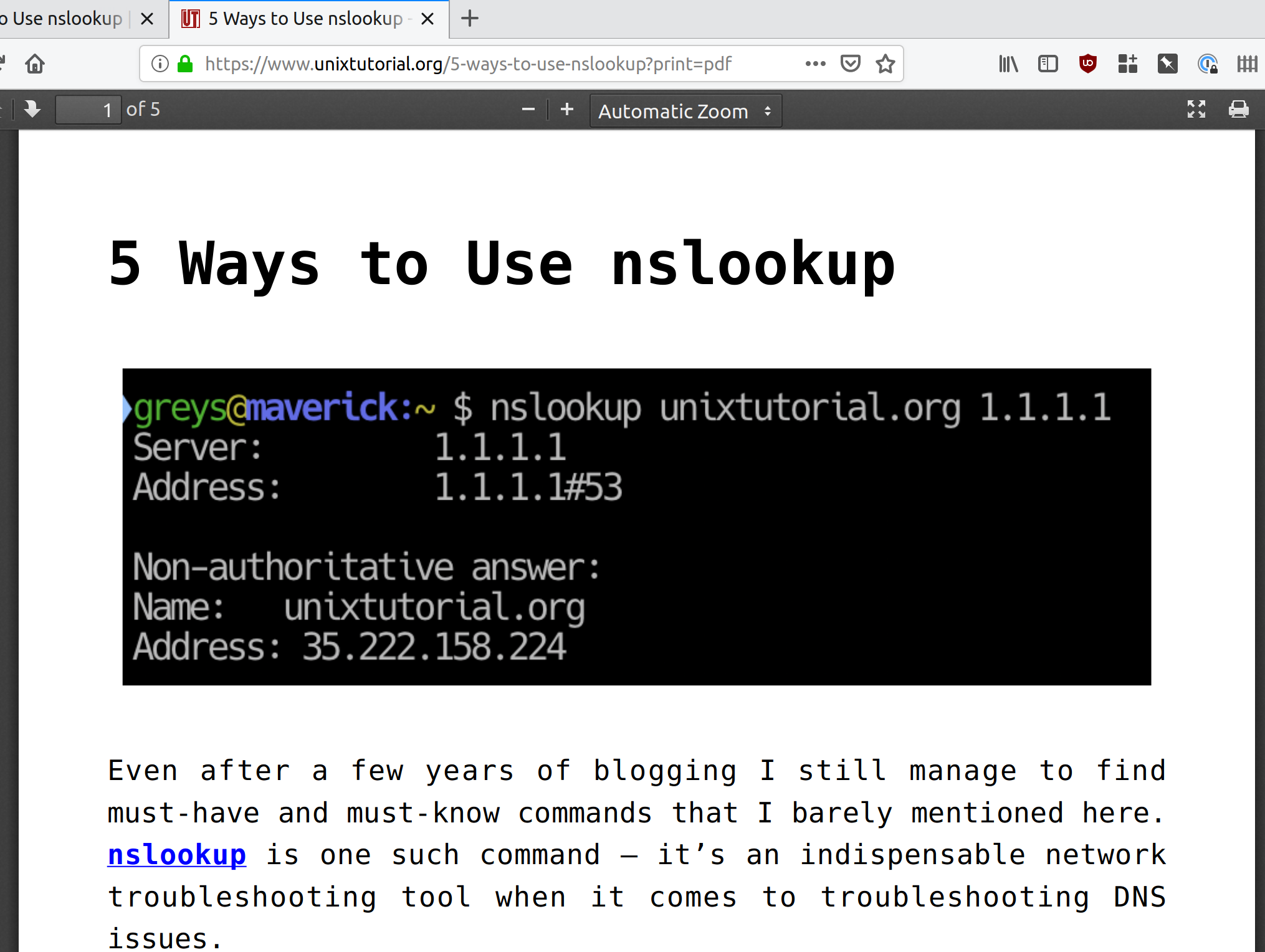
When reading a Unix Tutorial blog post in a desktop browser, check the top right corner above the post. It should have this PDF icon:
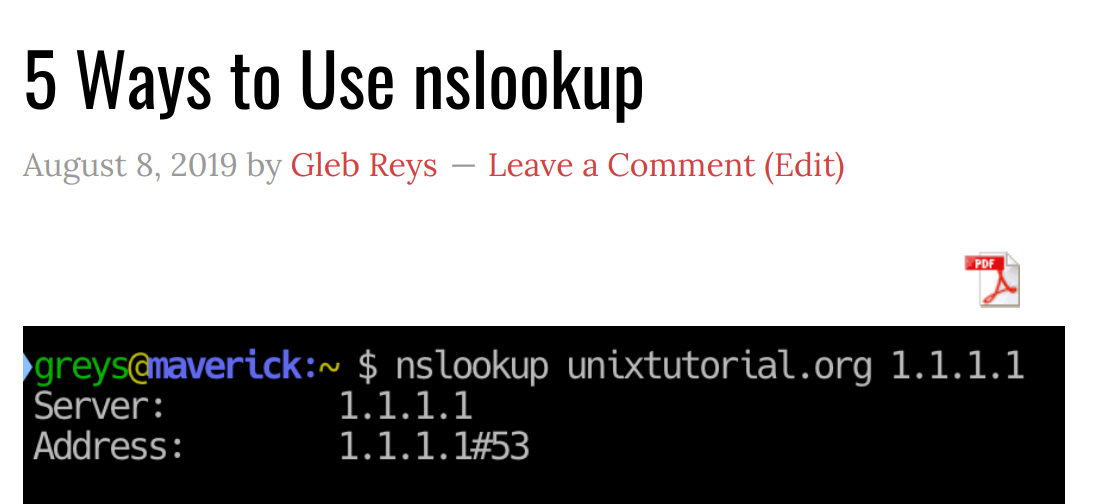
Clicking the icon will initiate PDF render of the post – you can either print or save it then: