Sort Files by Size with ls
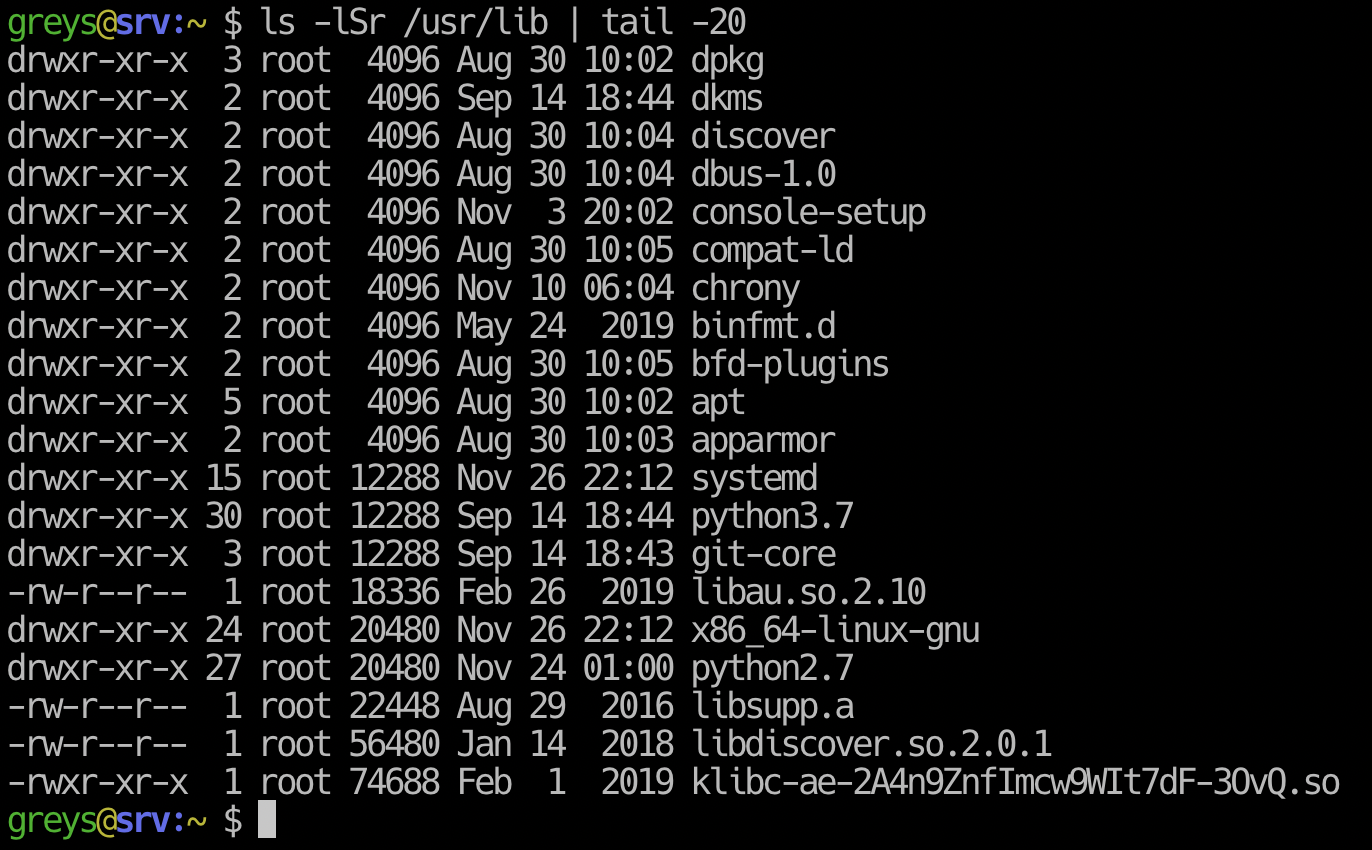
I love reading man pages for even the most basic Unix commands like ls, because there’s always something interesting to learn. Today I discovered that it’s possible to sort ls output by file size.
Sort ls by file size
Simply add the capital S to command line options and you’ll see your output sorted by file size. Be sure to use long output form (-l option). I’m adding more command to the mix because I know that /usr/lib is a directory with quite a number of files:
greys@srv:/usr/bin $ ls -lS /usr/lib | more
total 492
-rwxr-xr-x 1 root 74688 Feb 1 2019 klibc-ae-2A4n9ZnfImcw9WIt7dF-3OvQ.so
-rw-r--r-- 1 root 56480 Jan 14 2018 libdiscover.so.2.0.1
-rw-r--r-- 1 root 22448 Aug 29 2016 libsupp.a
drwxr-xr-x 27 root 20480 Nov 24 01:00 python2.7
drwxr-xr-x 24 root 20480 Nov 26 22:12 x86_64-linux-gnu
-rw-r--r-- 1 root 18336 Feb 26 2019 libau.so.2.10
drwxr-xr-x 3 root 12288 Sep 14 18:43 git-core
drwxr-xr-x 30 root 12288 Sep 14 18:44 python3.7
drwxr-xr-x 15 root 12288 Nov 26 22:12 systemd
drwxr-xr-x 2 root 4096 Aug 30 10:03 apparmor
drwxr-xr-x 5 root 4096 Aug 30 10:02 apt
drwxr-xr-x 2 root 4096 Aug 30 10:05 bfd-pluginsReverse Sorting with ls command
Don’t know about you, but I prefer reverse sorting in most commands – this means largest objects are shown at the end of the output. The reason I do it this way is to avoid using pagers like more or less. Another reason is I can scroll up to explore further output of the ls command without having to rerun anything.
So here’s the same command run with the -r option for reverse output (I’m only showing last few lines):
...
drwxr-xr-x 2 root 4096 Aug 30 10:04 discover
drwxr-xr-x 2 root 4096 Aug 30 10:04 dbus-1.0
drwxr-xr-x 2 root 4096 Nov 3 20:02 console-setup
drwxr-xr-x 2 root 4096 Aug 30 10:05 compat-ld
drwxr-xr-x 2 root 4096 Nov 10 06:04 chrony
drwxr-xr-x 2 root 4096 May 24 2019 binfmt.d
drwxr-xr-x 2 root 4096 Aug 30 10:05 bfd-plugins
drwxr-xr-x 5 root 4096 Aug 30 10:02 apt
drwxr-xr-x 2 root 4096 Aug 30 10:03 apparmor
drwxr-xr-x 15 root 12288 Nov 26 22:12 systemd
drwxr-xr-x 30 root 12288 Sep 14 18:44 python3.7
drwxr-xr-x 3 root 12288 Sep 14 18:43 git-core
-rw-r--r-- 1 root 18336 Feb 26 2019 libau.so.2.10
drwxr-xr-x 24 root 20480 Nov 26 22:12 x86_64-linux-gnu
drwxr-xr-x 27 root 20480 Nov 24 01:00 python2.7
-rw-r--r-- 1 root 22448 Aug 29 2016 libsupp.a
-rw-r--r-- 1 root 56480 Jan 14 2018 libdiscover.so.2.0.1
-rwxr-xr-x 1 root 74688 Feb 1 2019 klibc-ae-2A4n9ZnfImcw9WIt7dF-3OvQ.so
greys@srv:~ $






