Show List of Avaialble SELinux Users
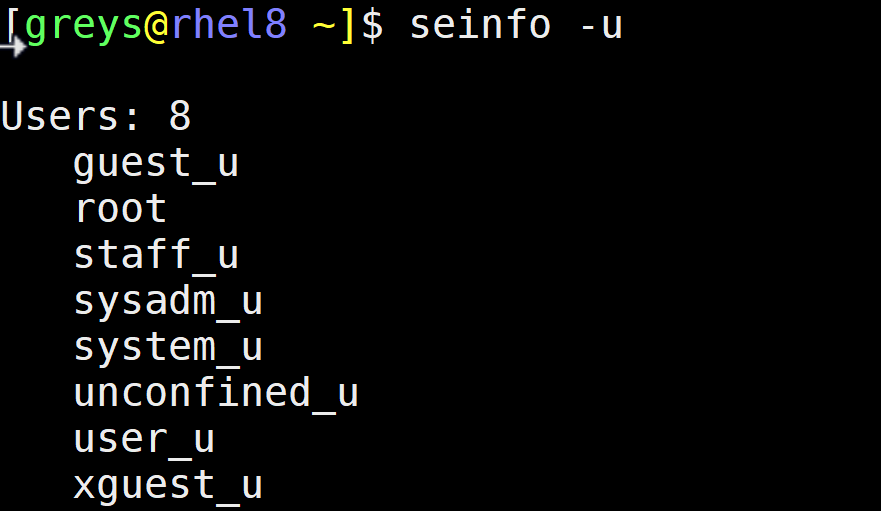
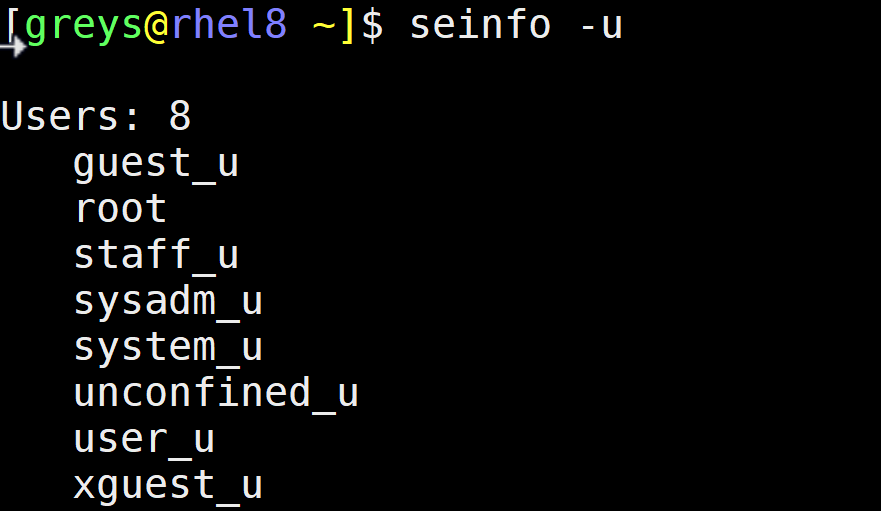 seinfo showing SELinux users
seinfo showing SELinux users
I’m slowly improving my understanding of the SELinux setup, currently looking into controlling user access. As you know, there may be lots of different users created in your Linux system. For them to be controlled by the SELinux framework, we need to map all users to one of the users in SELinux policy.
Install SELinux Tools
The command we need is called seinfo, and it’s not installed by default. We have to install the setools-console package first:
[greys@rhel8 ~]$ sudo yum install setools-console
[sudo] password for greys:
Updating Subscription Management repositories.
Updating Subscription Management repositories.
Red Hat Enterprise Linux 8 for x86_64 - AppStream Beta (RPMs) 3.0 kB/s | 4.1 kB 00:01
Red Hat Enterprise Linux 8 for x86_64 - BaseOS Beta (RPMs) 3.0 kB/s | 4.1 kB 00:01
Dependencies resolved.
=========================================================================
Package Arch Version Repository Size
=========================================================================
Installing:
setools-console x86_64 4.1.1-11.el8 rhel-8-for-x86_64-baseos-beta-rpms 28 k
Transaction Summary
=========================================================================
Install 1 Package
Total download size: 28 k
Installed size: 109 k
Is this ok [y/N]: y
Downloading Packages:
setools-console-4.1.1-11.el8.x86_64.rpm 15 kB/s | 28 kB 00:01
-------------------------------------------------------------------------------------------------------------------------------
Total 15 kB/s | 28 kB 00:01
Running transaction check
Transaction check succeeded.
Running transaction test
Transaction test succeeded.
Running transaction
Preparing : 1/1
Installed: setools-console-4.1.1-11.el8.x86_64
Installing : setools-console-4.1.1-11.el8.x86_64 1/1
Installed: setools-console-4.1.1-11.el8.x86_64
Running scriptlet: setools-console-4.1.1-11.el8.x86_64 1/1
Verifying : setools-console-4.1.1-11.el8.x86_64 1/1
Installed:
setools-console-4.1.1-11.el8.x86_64
Complete!List Available SELinux Users
Now that the package is installed, run the seinfo -u command to show list of SELinux users:
[greys@rhel8 ~]$ seinfo -u
Users: 8
guest_u
root
staff_u
sysadm_u
system_u
unconfined_u
user_u
xguest_uWhile we’re at it, let’s check the current user’s SELinux context: usually you’re mapped to the unconfined_u user:
[greys@rhel8 ~]$ id -Z
unconfined_u:unconfined_r:unconfined_t:s0-s0:c0.c1023See Also
- List files with SELinux contexts
- SELinux status
- Advanced sestatus
- Enable SELinux
- Disable SELinux
- Linux Commands
- SELinux Reference
- getenforce command







