pcs STONITH
If you’ve never setup a cluster in RedHat/CentOS using pcs – I strongly suggest you give it a try! Lots of fun!
If you’ve never setup a cluster in RedHat/CentOS using pcs – I strongly suggest you give it a try! Lots of fun!
Did you know that most of the DVDs and CDs have the same filesystem type? Regardless of the actual OS you’re …
If for whatever reason you stop using a certain service in your Ubuntu install and would like to disable automatic …
Another very common request, both form my Unix/Linux beginner users and from the visitors to Unix Tutorial blog. …
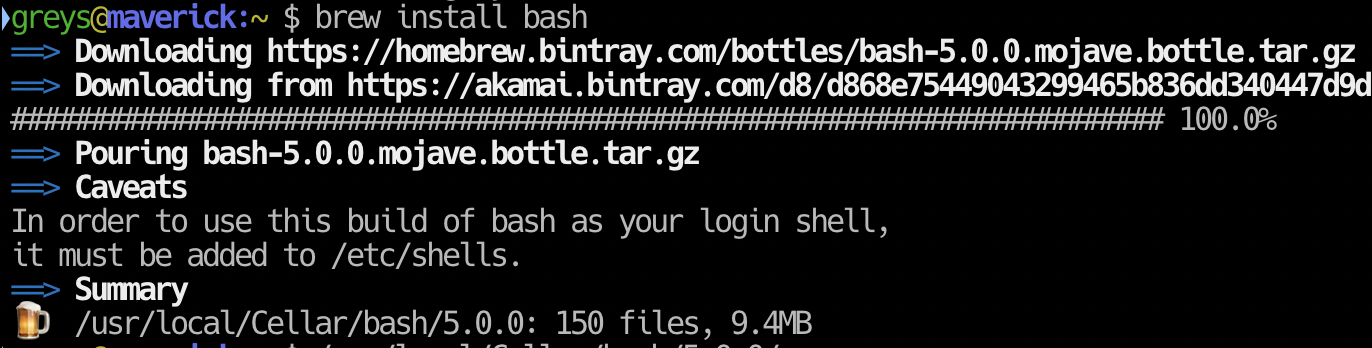
Earlier this week we got a major upgrade to one of the most popular Unix shells in the world: BASH 5.
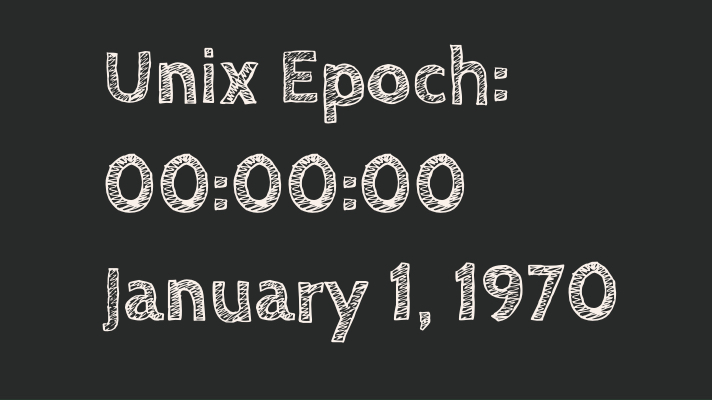
Unix Epoch Unix Epoch is the system for describing time in Unix and Unix like systems. It starts on 00:00:00 January …
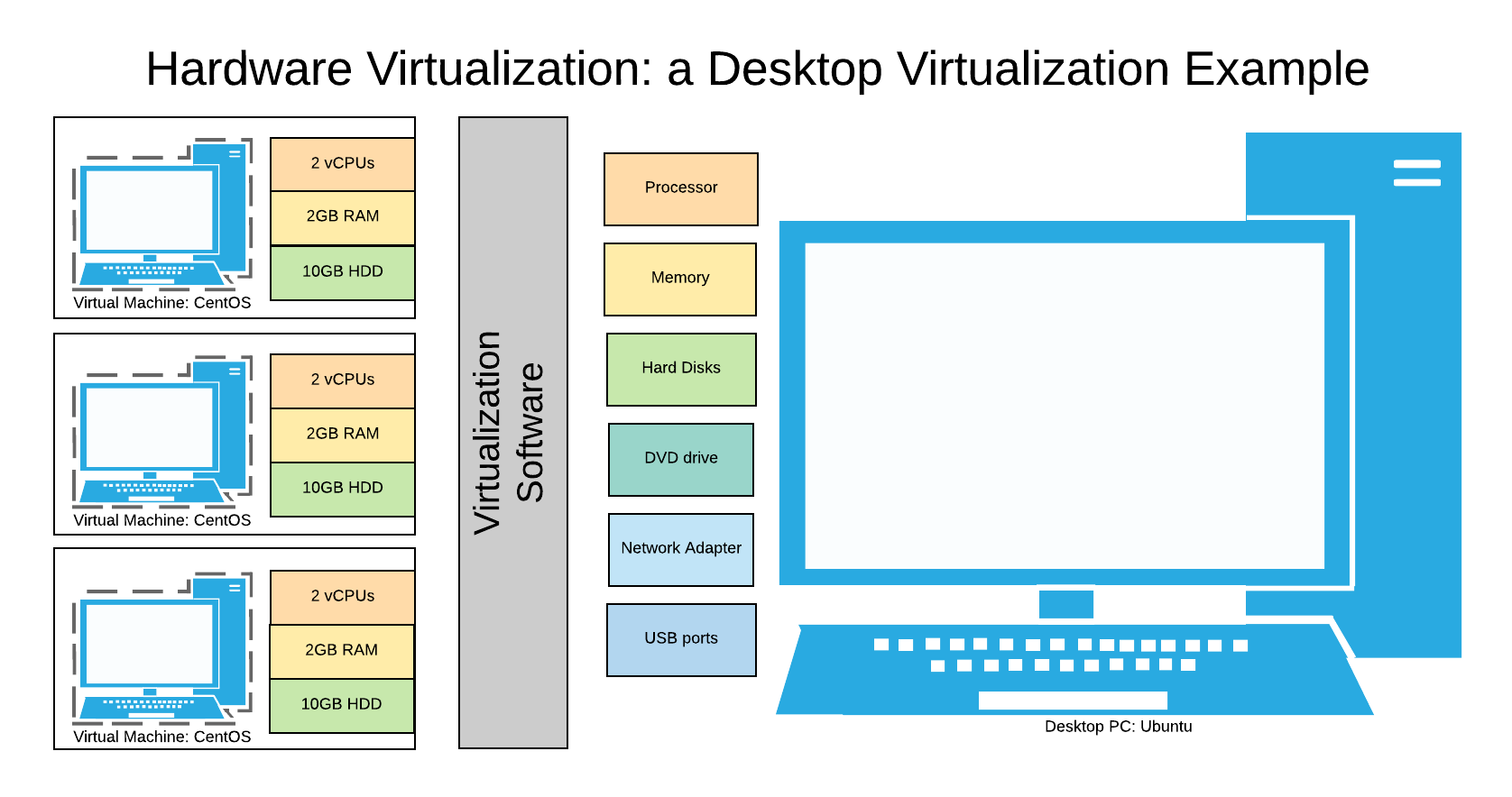
Hardware Virtualization - Desktop Virtualization This is a quick follow-up post to the rather popular What Hardware …
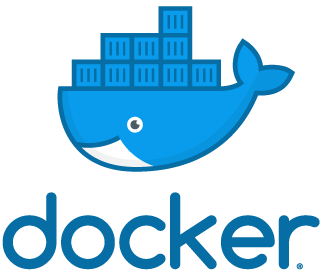
Docker If you’re just getting started with Docker containers, you may be a bit confused how there doesn’t …

GitHub Octocat Good news, everyone! Starting yesterday, GitHub allows free accounts to have unlimited number of private …
Default SSH port 22 SSH was created as a solution to replace both file transfer protocol FTP (port 21) and remote access …