macOS Sequoia 15.0
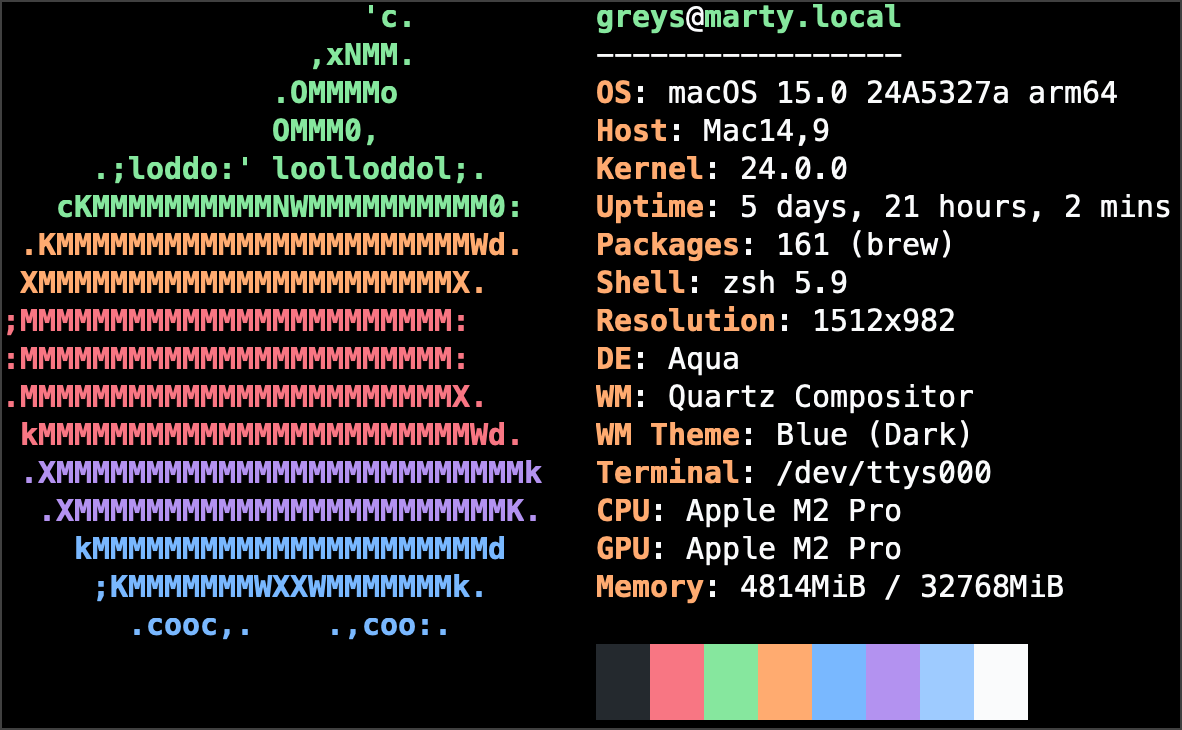
Apple keeps shipping public betas of macOS Sequoia Preview.
Notable improvements in macOS 15 Sequoia
- Window tiling - I use a wonderful Moom app for this so far, but it seems efficient tiling is finally coming to native macOS so third party apps won’t be needed. There are menu and keyboard shortcuts to help with this.
- Presenter preview - catching up with this functionality in most conferencing apps, Presenter now will have a preview window that shows exactly what and how you’re presenting.
- Photos - Collections functionality now automatically organizes your library by topics (recent, trips, people, pets) - and even lets you pin the favourite ones for quick access.
- Background replacements - another conferencing app feature, from what I understand you can now select a background and the app will replace it with something more professional or just blur out the background.
- Passwords app - this sounds pretty cool and almost as useable as the 1Password that I’ve been using for years. Particularly interesting is that this works across iPhones, iPads, Macs and even Windows PCs.
- Maps now have topography and trails - don’t think this will be available globally just yet, but it’s still a nice addition. I’m doing a lot of running and wonder whether this will be useful for that.
- Live audio transcription for Apple Notes - would be could if it starts supporting languages other than English. It should also be possible to transcribe Voice Memos.
- AirPods Gestures - apparently it will be possible to control music and volume with gestures (nod or shake your head).







