Invalid Command SSLEngine - Apache (httpd)
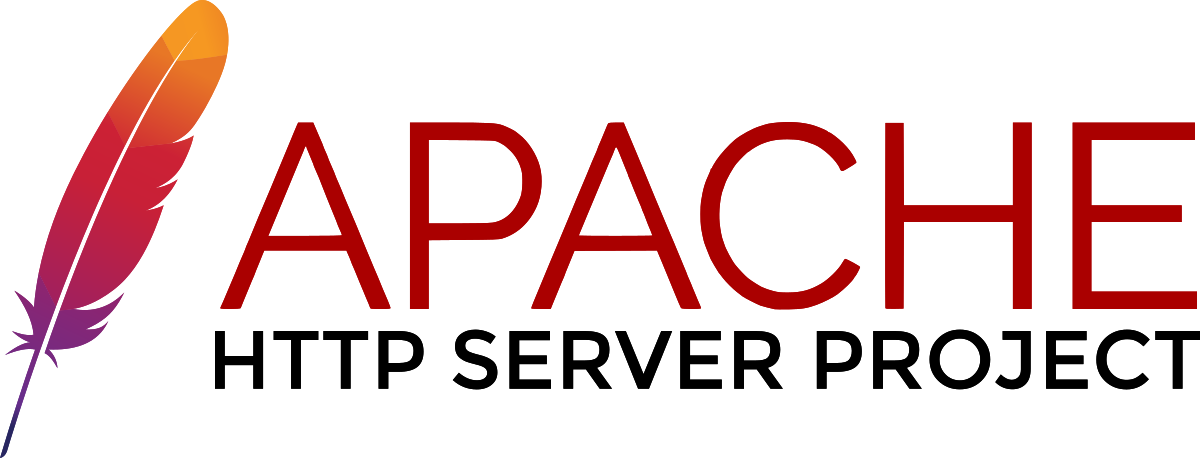
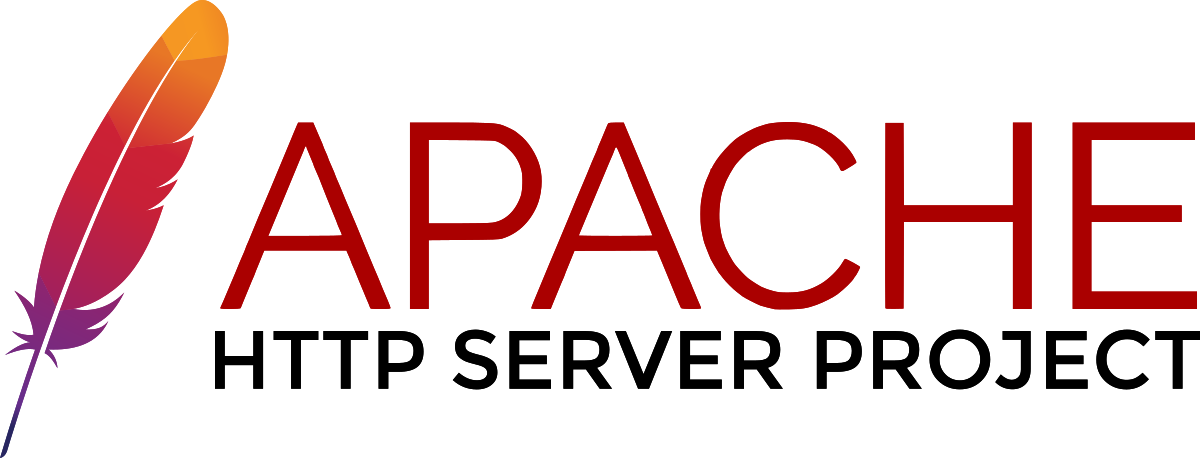 Apache httpd Web Server
Apache httpd Web Server
I’ve been configuring Apache web server recently, it’s been a VPS installed from scratch that needed SSL certificate added.
My primary webserver of choice is nginx, and so Apache skills are getting rusty.
Invalid command ‘SSLEngine’
When I made the necessary changes in virtual hosts config file, I ran the syntax check and received an error:
[root@vps conf.d]# httpd -t
AH00526: Syntax error on line 50 of /etc/httpd/conf.d/superdomain.com.conf:
Invalid command 'SSLEngine', perhaps misspelled or defined by a module not included in the server configurationAfter double-checking the syntax, I realised my mistake: the SSL module was missing.
In order to fix the error above, we need to install the mod_ssl:
[root@vps conf.d]# yum install mod_sslOnce this was completed, I re-run the syntax check for Apache configuration and could see it was now ready for service SSL traffic:
[root@vps conf.d]# httpd -t
Syntax OKpS: WOW! I completely forgotten that there’s practically nothing written here on Unix Tutorial blog about either nginx or Apache web severs. Will address that in the nearest future!







