How To Determine OS Version on Your Raspberry Pi
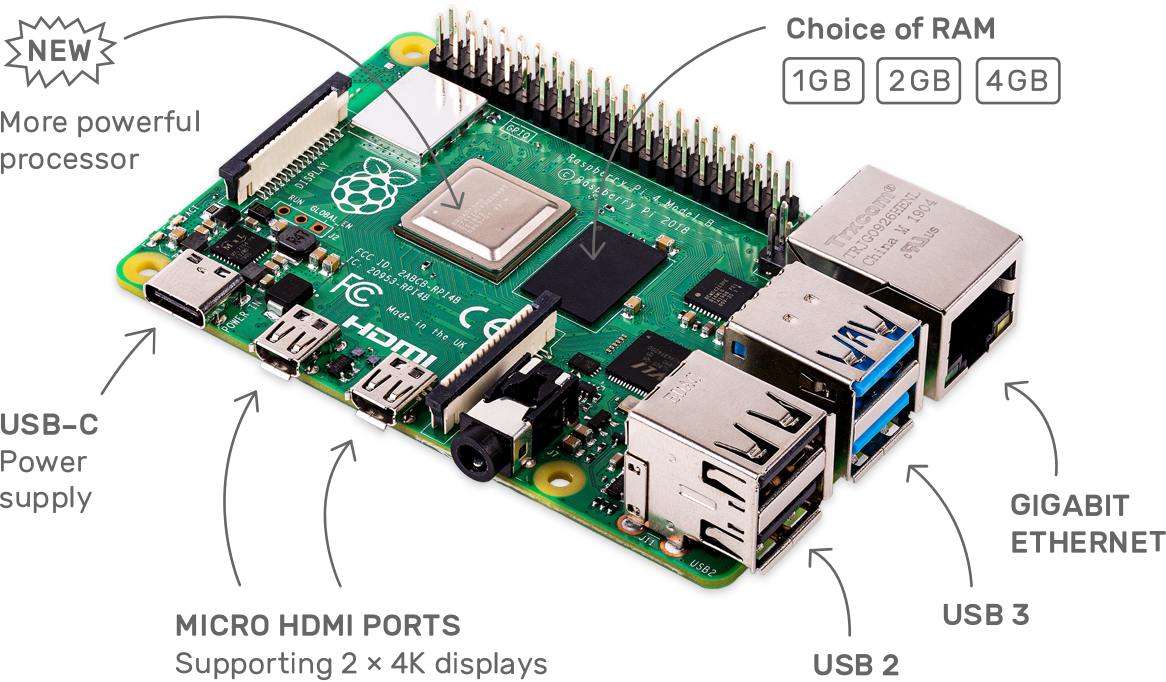 Raspberry Pi 4
Raspberry Pi 4
Someday you may realise that you had your Raspberry Pi for so long that you no longer remember what OS release it’s running.
Turns out, it’s super easy to double-check:
root@s7:~# cat /etc/os-release
PRETTY_NAME="Raspbian GNU/Linux 8 (jessie)"
NAME="Raspbian GNU/Linux"
VERSION_ID="8"
VERSION="8 (jessie)"
ID=raspbian
ID_LIKE=debian
HOME_URL="http://www.raspbian.org/"
SUPPORT_URL="http://www.raspbian.org/RaspbianForums"
BUG_REPORT_URL="http://www.raspbian.org/RaspbianBugs"






