check Raspbian version
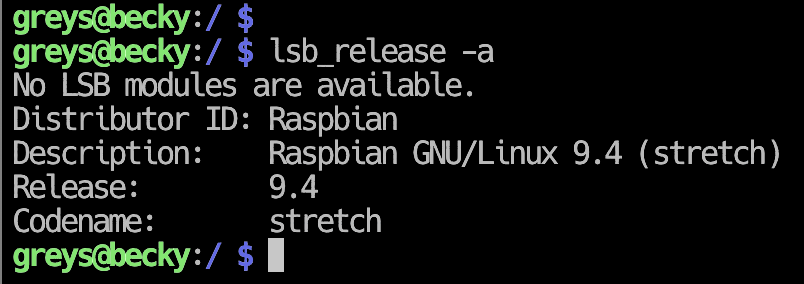
The easiest way to check the version of Raspbian OS running on your Raspberry Pi is to use the lsb_release command:
greys@becky:~ $ lsb_release -a
No LSB modules are available.
Distributor ID: Raspbian
Description: Raspbian GNU/Linux 9.4 (stretch)
Release: 9.4
Codename: stretch
As you can see from the above, you get the full version (major and minor release numbers – 9.4) plus the distributor ID (Raspbian) and the current major release codename: stretch (this codename is usually specified in /etc/apt/sources.list file to be used by the apt tool).
Finally, if you were looking for the Linux kernel information, just use uname -a:
greys@becky:~ $ uname -a
Linux becky 4.14.48-v7+ #1118 SMP Thu Jun 7 16:40:27 BST 2018 armv7l GNU/Linux






