How To: Rename a Disk Partition in OSX
There are multiple ways to rename a disk partition in OSX, and both should work well depending on your situation.
There are multiple ways to rename a disk partition in OSX, and both should work well depending on your situation.
You are here: Home / How-To / How to capture network traffic with tcpdump How to capture network traffic with tcpdump …
GRUB bootloader starts up what’s necessary for your Linux or UNIX system to boot up. You can edit its settings, …
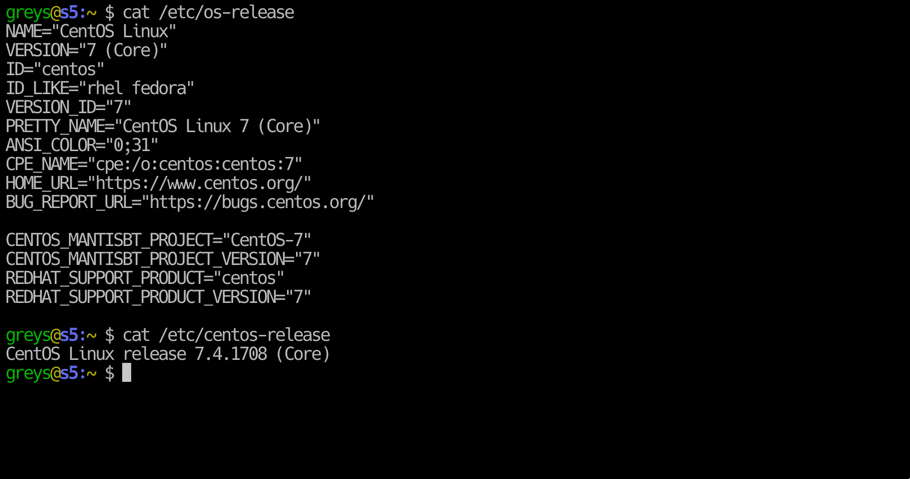
The iptables command on Linux allows setting the rules for the Linux built-in firewall to follow when filtering packets …
With tcpdump you can intercept, read, and save TCP/IP packets flowing through a particular network interface. These …
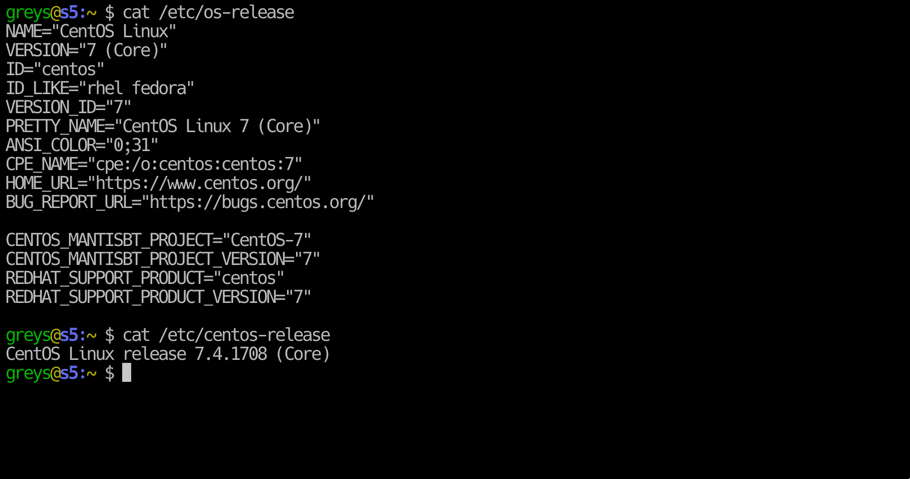
While we mainly install, remove, update and otherwise manage software on Debian and Ubuntu based systems using apt-get, …
Changing the hostname in FreeBSD is very simple. It can be done immediately using the hostname command while logged in …
The visudo command is a safe and secure way of editing the /etc/sudoers file on UNIX and Linux systems. /etc/sudoers is …
Both wget and curl are Unix commands for transferring files over the network via various network protocols like HTTP or …
The mkfs command available in UNIX and Linux operating systems is used to create file systems on various storage devices …