awk field separator
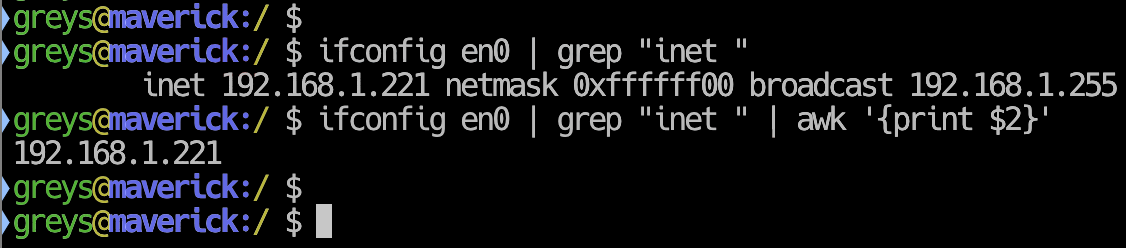 Separating fields in awk
Separating fields in awk
You’ve probably come across awk command and its most simple use: splitting string elements separated by blank spaces. In this short post I’d like to expand a little bit on using awk field separators.
To demonstrate, let’s inspect the output of ifconfig command on my Macbook:
greys@maverick:/ $ ifconfig en0
en0: flags=8863<UP,BROADCAST,SMART,RUNNING,SIMPLEX,MULTICAST> mtu 1500
ether dc:a9:04:7b:3f:44
inet6 fe80::879:43c0:48e2:124b%en0 prefixlen 64 secured scopeid 0xa
inet 192.168.1.221 netmask 0xffffff00 broadcast 192.168.1.255
nd6 options=201<PERFORMNUD,DAD>
media: autoselect
status: activeI’d like to extract the IP address for this interface, which means we should first use grep to isolate just the line of output we want:
greys@maverick:/ $ ifconfig en0 | grep "inet "
inet 192.168.1.221 netmask 0xffffff00 broadcast 192.168.1.255Great! Now it should be fairly easy to use awk to get that IP address. Since it’s the second word from the left, we’re telling awk to print parameter 2, {print $2}:
greys@maverick:/ $ ifconfig en0 | grep "inet " | awk '{print $2}'
192.168.1.221** uses space as field separator by default, but you can also specify any other character to use as separator instead. To continue with our example, I further parse the output (which is just the IP address at this stage) using . character as field separator:
greys@maverick:/ $ ifconfig en0 | grep "inet " | awk '{print $2}' | awk -F. '{print $4}'
221Obviously, if I want to access the last 2 octets of the IP address, I will modify the last awk command accordingly:
greys@maverick:/ $ ifconfig en0 | grep "inet " | awk '{print $2}' | awk -F. '{print $3,$4}'
1 221See Also
- Advanced Unix commands
- Review logs with tail and awk







