Allow Incoming TCP Connections for X11 on a RedHat (RHEL) System

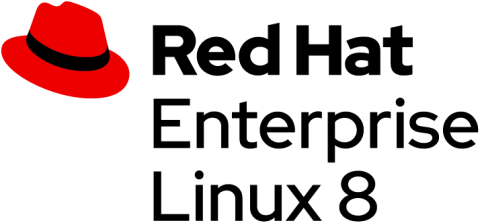 Red Hat Enterprise Linux 8
Starting with RHEL4, the system only accepts local (socket-based) X11 server connections. This means that if you go to another Unix server and try forwarding X11 output by using DISPLAY variable to point to your RHEL box, it will no longer work.
Red Hat Enterprise Linux 8
Starting with RHEL4, the system only accepts local (socket-based) X11 server connections. This means that if you go to another Unix server and try forwarding X11 output by using DISPLAY variable to point to your RHEL box, it will no longer work.
Enabling TCP connections to X11
In order to make your RHEL system accept TCP connections for X11, here’s what you need to do:
In /etc/X11/gdm/gdm.conf, uncomment the
#DisallowTCP=trueline and change it to
DisallowTCP=falseThat’s it! Restart gdm and enjoy!







